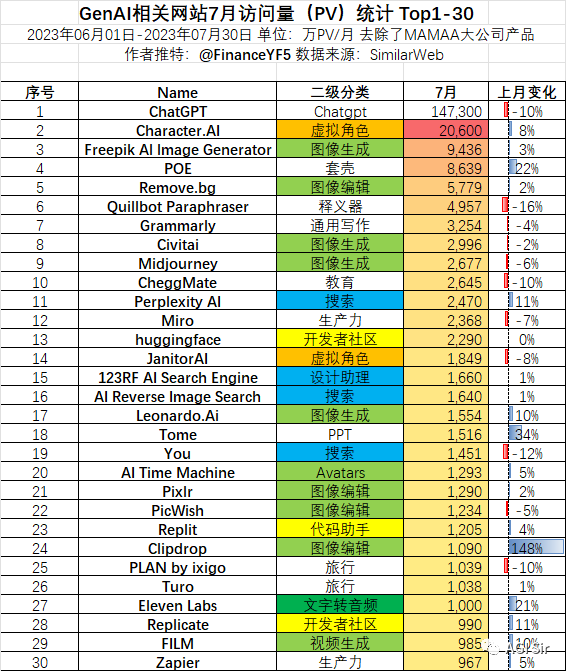
注:配图与本文无关,图中在海外用户量比较大的AI工具都是值得尝试的.
AI总结:
总结工具为浏览器插件:https://github.com/webpilot-ai/Webpilot
这篇 Reddit 帖子介绍了国外小哥(部分需要魔法)在尝试了许多免费 AI 工具后发现的最佳 AI 工具,这些工具适用于日常使用和提高生产力。作者提到,大多数免费的 AI 工具都是花哨的 ChatGPT 包装器,实用性存疑,或者是价格过高的企业软件,只是把 AI 作为营销流行语。以下是作者推荐的免费 AI 工具:
ChatPDF:允许用户上传 PDF 并与之交互,类似于 ChatGPT。这对于学生或需要经常阅读长 PDF 文件的人来说非常有用。
Taskade:一个综合的笔记、任务管理和调度平台,内置了 GPT-4 的 AI 工作流和模板。它可以帮助用户提高生产力,并提供 1000 个月度请求的免费计划。
Plus AI for Google Slides:一个 Google Slides 的插件,可以根据用户的描述生成和微调幻灯片。它可以节省用户的时间,并提供高级模板。
FlowGPT:一个收集 AI 提示和工作流的数据库,用户可以在其中找到有趣的 ChatGPT 提示。
Summarize.Tech:一个生成 YouTube 视频的 AI 摘要的工具,可以帮助用户快速找到长视频中的关键信息。
Claude:一个与 ChatGPT 类似的工具,具有约 75,000 字的字数限制,可以处理长文档和超过 ChatGPT 令牌限制的任务。
Phind:一个类似于 Google 和 ChatGPT 结合的 AI 搜索引擎,可以提供实时信息和相关的资源。
Bing AI:Bing 的 ChatGPT 替代品,基于 GPT-4,具有实时互联网接入和良好的搜索集成。
除了这些工具外,作者还提到了其他一些荣誉提及的免费 AI 工具,如 PdfGPT、Remove.bg、CopyAI 和 Jasper。最后,作者鼓励读者推荐其他他们日常使用的免费 AI 工具,并表示对不存在的 AI 工具的需求也感兴趣。
原文:https://www.reddit.com/r/ChatGPT/comments/15lowl0/the_best_ai_tools_for_everyday_use_and/
太长不看版:
ChatPDF: Interact with any PDF using ChatGPT without signing up, great for students and anyone who needs to filter through long PDFs.
ChatPDF无需注册即可使用ChatGPT与任何PDF进行交互,非常适合学生和任何需要过滤长PDF的人。
Taskade: All-in-one task management, scheduling, and notetaking with built-in GPT-4 Chat + AI assistant for improving productivity.
Taskade一体化任务管理、调度和笔记,内置GPT-4 Chat + AI助手,提高工作效率。
Plus AI for Google Slides: Addon for Google Slides that generates and fine-tunes slide decks based on your description(s) in natural language.
Google幻灯片的AI Adon for Google Slides,它可以根据自然语言中的描述生成并微调幻灯片。
FlowGPT: Database of AI prompts and workflows. Nice resource to find interesting ChatGPT prompts.
FlowGPT AI提示和工作流数据库。很好的资源,可以找到有趣的ChatGPT提示。
Summarize.Tech: AI summaries of YouTube videos with timestamps that makes it easier to find relevant information in longer videos.
技术AI对YouTube视频进行总结,并带有时间戳,可以更轻松地在较长的视频中查找相关信息。
Claude: ChatGPT alternative with a ~75k word limit, ideal for handling long documents and tasks that go above ChatGPT’s token limit.
Claude ChatGPT替代品,字数限制~ 75 k,非常适合处理超过ChatGPT令牌限制的长文档和任务。
Phind: AI search engine similar to a combination of Google and ChatGPT. Built in internet access and links/citations for its claims.
Phind AI搜索引擎类似于Google和ChatGPT的组合。内置互联网接入和链接/引用其索赔。
Bing AI: Bing’s ChatGPT alternative based on GPT-4. Has real-time internet access + integrates nicely with their normal search engine.
Bing AI Bing基于GPT-4的ChatGPT替代品。有实时互联网接入+很好地与他们的正常搜索引擎集成。
详细介绍:
I’ve spent an ungodly amount of time procrastinating trying tons of new/free AI tools from Reddit and various lists of the best AI tools for different use cases. Frankly, most free AI tools (and even paid ones) are gimmicky ChatGPT wrappers with questionable utility in everyday tasks or overpriced enterprise software that don’t use AI as anything more than a marketing buzzword.
我花了大量的时间来拖延尝试Reddit上大量的新/免费AI工具,以及针对不同用例的各种最佳AI工具列表。坦率地说,大多数免费的AI工具(甚至是付费工具)都是花哨的ChatGPT包装器,在日常任务中的实用性值得怀疑,或者价格过高的企业软件,这些软件只把AI用作营销流行语。
My last list of free AI tools got a good response, and I wanted to make another with the best AI tools that I actually use day-to-day now that I’ve spent more time with them.
我最后列出的免费AI工具得到了很好的反响,我想再做一个最好的AI工具,我实际上每天都在使用这些工具,因为我花了更多的时间。
All these tools can be used for free, though most of them have some kind of premium offering if you need more advanced stuff or a ton of queries. To make it easy to sort through, I’ve also added whether each tool requires signup.
所有这些工具都可以免费使用,尽管如果你需要更高级的东西或大量的查询,它们中的大多数都有某种高级产品。为了便于分类,我还添加了每个工具是否需要注册。
ChatPDF: Free Tool to Use ChatGPT on Your Own Documents/PDFs
ChatPDF:在您自己的文档/PDF中使用ChatGPT的免费工具
(free no signup) (free无注册)
Put simply, ChatPDF lets you upload any PDF and interact with it like ChatGPT. I heard about this one from my nephew who used it to automatically generate flashcards and explain concepts based on class notes and readings. There are a few similar services out there, but I found ChatPDF the easiest to use of those that don’t require payment/signup.
简而言之,ChatPDF允许您上传任何PDF并与之交互,就像ChatGPT一样。我从我的侄子那里听说了这个,他用它来自动生成抽认卡,并根据课堂笔记和阅读材料解释概念。有一些类似的服务在那里,但我发现ChatPDF是那些不需要付款/注册的最容易使用的。
If you’re a student or someone who needs to read through long PDFs regularly, the possibilities to use this are endless. It’s also completely free and doesn’t require signup.
如果你是一个学生或需要定期阅读长PDF文件的人,那么使用它的可能性是无限的。它也是完全免费的,不需要注册。
Key Features: 主要特点:
Free to upload up to 3 PDFs daily, with up to 120 pages in each PDF
每天免费上传多达3张PDF,每个PDF最多可上传120页
Can be used without signing up at all
完全不用注册就可以使用
Taskade: AI Task Management, Scheduling, and Notetaking Tool with GPT-4 Built-In
Taskade:内置GPT-4的AI任务管理、调度和笔记工具
(free with signup) (free注册)
Taskade is an all-in-one notetaking, task management, and scheduling platform with built-in AI workflows and templates. Like Notion, Taskade lets you easily create workspaces, documents, and templates for your workflows. Unlike Notion’s GPT-3 based AI, Taskade has built-in GPT-4 based AI that’s trained to structure your documents, create content, and otherwise help you improve your productivity.
Taskade是一个集笔记、任务管理和调度于一体的平台,内置AI工作流和模板。与Notion一样,Taskade允许您轻松创建工作区、文档和工作流模板。与Notion的基于GPT-3的AI不同,Taskade内置了基于GPT-4的AI,该AI经过培训,可以构建文档,创建内容,并以其他方式帮助您提高生产力。
Key Features: 主要特点:
GPT-4 is built in to their free plan and trained to help with document formatting, scheduling, content creation and answering questions through a chat interface. Its AI seems specifically trained to work seamlessly with your documents and workspaces, and understands queries specific to their interface like asking it to turn (text) notes into a mind map.
GPT-4内置在他们的免费计划中,并经过培训,可以帮助文档格式化、日程安排、内容创建和通过聊天界面回答问题。它的人工智能似乎专门训练,可以与您的文档和工作空间无缝协作,并理解特定于其界面的查询,例如要求它将(文本)笔记转换成思维导图。
One of the highest usage limits of the free tools: Taskade’s free plan comes with 1000 monthly requests, which is one of the highest I’ve seen for a tool with built-in GPT-4. Because it’s built into a document editor with database, scheduling and chat capabilities, you can use it for pretty much anything you’d use ChatGPT for but without paying for ChatGPT Premium.
免费工具的最高使用限制之一:Taskade的免费计划每月有1000个请求,这是我见过的内置GPT-4工具中最高的请求之一。因为它内置在一个文档编辑器中,具有数据库,调度和聊天功能,所以你可以将它用于几乎任何你使用ChatGPT的事情,而无需支付ChatGPT高级版。
Free templates to get you started with actually integrating AI into your workflows: there are a huge number of genuinely useful free templates for workflows, task management, mind mapping, etc. For example, you can add a project and have Taskade automatically map out and schedule a breakdown of the tasks that make up that overall deliverable.
免费模板,让您开始将AI实际集成到您的工作流程中:有大量真正有用的免费模板用于工作流、任务管理、思维导图等。例如,您可以添加一个项目,并让Taskade自动绘制和安排构成该总体可交付成果的任务的分解。
Plus AI for Google Slides: AI-generated (and improved) slide decks
Google Slides的AI:AI生成的(和改进的)幻灯片甲板
(free with signup, addon for Google Slides)
(free与注册,插件为谷歌幻灯片)
I’ve tried out a bunch of AI presentation/slide generating tools. To be honest, most of them leave a lot to be desired and aren’t genuinely useful unless you’re literally paid to generate a presentation vaguely related to some topic. Plus AI is a (free!) Google Slides addon that lets you describe the kind of slide deck you’re making, then generate and fine-tune it based on your exact needs.
我尝试了一堆AI演示文稿/幻灯片生成工具。老实说,它们中的大多数都有很多需要改进的地方,而且并不是真正有用的,除非你真的被付钱来生成与某个主题模糊相关的演示文稿。AI是一个(免费的!)谷歌幻灯片插件,让您描述的那种幻灯片甲板你做,然后生成和微调它根据您的确切需求。
It’s still not at the point where you can literally just tell it one prompt and get the entire finished product, but it saves a bunch of time getting an initial structure together that you can then perfect. Similarly, if you have existing slides made you can tell it (in natural language) how you want it changed. For example, asking it to change up the layout of text on a page, improve the writing style, or even use external data sources.
它仍然没有达到你可以简单地告诉它一个提示并得到整个成品的地步,但它节省了大量的时间来建立一个初始的结构,然后你可以完善。类似地,如果你已经制作了现有的幻灯片,你可以(用自然语言)告诉它你希望它如何改变。例如,要求它改变页面上的文本布局,改进写作风格,甚至使用外部数据源。
Key Features: 主要特点:
Integrates seamlessly into Google Slides: if you’re already using Slides, using Plus AI is as simple as installing the plugin. Their tutorials are easy to follow and it doesn’t require learning some new slideshow software or interface like some other options.
无缝集成到Google Slides:如果你已经在使用幻灯片,那么使用Plus AI就像安装插件一样简单。他们的教程很容易遵循,它不需要学习一些新的幻灯片软件或界面像一些其他选项。
Create and tweak slides using natural language: Plus AI lets you create whole slideshows, adjust text, or change layouts using natural language. It’s all fairly intuitive and the best of the AI slide tools I’ve tried.
使用自然语言创建和调整幻灯片:此外,AI允许您使用自然语言创建整个幻灯片,调整文本或更改布局。这一切都相当直观,是我尝试过的最好的AI幻灯片工具。
FlowGPT: Database of AI prompts and workflows
FlowGPT:AI提示和工作流数据库
(free without signup-though it pushes you to signup!)
(free没有注册-尽管它促使你注册!)
FlowGPT collects prompts and collections of prompts to do various tasks, from marketing, productivity, and coding to random stuff people find interesting. It uses an upvote system similar to Reddit that makes it easy to find interesting ways to use ChatGPT. It also lets you search for prompts if you have something in mind and want to see what others have done.
FlowGPT收集提示和提示集合来执行各种任务,从市场营销、生产力和编码到人们感兴趣的随机任务。它使用了类似于Reddit的upvote系统,可以很容易地找到有趣的使用ChatGPT的方法。它还允许您搜索提示,如果您有想法,并希望看到其他人已经做了什么。
It’s free and has a lot of cool features like showing you previews of how ChatGPT responds to the prompts. Unfortunately, it’s also a bit pushy with getting you to signup, and the design leaves something to be desired, but it’s the best of these tools I’ve found.
它是免费的,有很多很酷的功能,比如显示ChatGPT如何响应提示的预览。不幸的是,它在让你注册方面也有点咄咄逼人,而且设计上留下了一些不尽如人意的地方,但它是我找到的这些工具中最好的。
Key Features: 主要特点:
Lots of users that share genuinely useful and interesting prompts
很多用户分享真正有用和有趣的提示
Upvote system similar to Reddit’s that allows you to find interesting prompts within the categories you’re interested in
与Reddit类似的Upvote系统,允许您在感兴趣的类别中找到有趣的提示
Summarize.Tech: AI summaries of YouTube Videos
Summarize.Tech:YouTube视频的AI摘要
(free no signup) (free无注册)
Summarize generates AI summaries of YouTube videos, condensing them into relatively short written notes with timestamps. All the summaries I’ve seen have been accurate and save significant time.
Summarize生成YouTube视频的AI摘要,将它们压缩成带有时间戳的相对较短的书面笔记。我看到的所有摘要都很准确,保存了大量时间。
I find it especially useful when looking at longer tutorials where I want to find if:
我发现它在查看更长的教程时特别有用,我想找到如果:
The tutorial actually tells me what I’m looking for, and
教程实际上告诉了我在寻找什么,而且
See where in the video I can find that specific part. The one downside I’ve seen is that it doesn’t work for videos that don’t have subtitles, but hopefully, someone can build something with Whisper or a similar audio transcription API to solve that.
看看在视频中哪里可以找到这个特定的部分。我看到的一个缺点是,它不适用于没有字幕的视频,但希望有人可以用Whisper或类似的音频转录API来解决这个问题。
Claude: ChatGPT Alternative with ~75k Word Limit
Claude:ChatGPT替代方案,约75k字数限制
(free with signup) (free注册)
If you’ve used ChatGPT, you’ve probably run into the issue of its (relatively low) token limit. Put simply, it can’t handle text longer than a few thousand words. It’s the same reason why ChatGPT “forgets” instructions you gave it earlier on in a conversation. Claude solves that, with a ~75,000 word limit that lets you input literal novels and do pretty much everything you can do with ChatGPT.
如果您使用过ChatGPT,您可能会遇到其(相对较低)令牌限制的问题。简而言之,它不能处理超过几千字的文本。这与ChatGPT“忘记”您之前在对话中给出的指令的原因相同。Claude解决了这个问题,它有一个约75,000字的限制,允许你输入文字小说,并使用ChatGPT完成几乎所有你能做的事情。
Unfortunately, Claude is currently only free in the US or UK. Claude pitches itself as the “safer” AI, which can make it a pain to use for many use cases, but it’s worth trying out and better than ChatGPT for certain tasks. Currently, I’m mainly using it to summarize long documents that ChatGPT literally cannot process as a single prompt.
目前,克劳德只在美国或英国自由。Claude将自己定位为“更安全”的AI,这可能会使它在许多用例中使用起来很痛苦,但它值得尝试,并且在某些任务中比ChatGPT更好。目前,我主要使用它来总结ChatGPT无法作为单个提示处理的长文档。
Key Features: 主要特点:
Much longer word limit than even ChatGPT’s highest token models
比ChatGPT的最高令牌模型更长的字数限制
Stronger guardrails than ChatGPT: if you’re into this, Claude focuses a lot more on “trust and safety” than even ChatGPT does. While an AI telling me what information I can and can’t have is more of an annoyance for my use cases, it can be useful if you’re building apps like customer support or other use cases where it’s a top priority to keep the AI from writing something “surprising.”
比ChatGPT更强大的护栏:如果你对此感兴趣,Claude甚至比ChatGPT更关注“信任和安全”。虽然人工智能告诉我可以和不能拥有哪些信息对我的用例来说更是一种烦恼,但如果你正在构建客户支持或其他用例等应用程序,那么它可能会很有用,因为它的首要任务是防止人工智能写出一些“令人惊讶的东西”。“
Phind: AI Search Engine That Combines Google with ChatGPT
Phind:Google与ChatGPT相结合的AI搜索引擎
(free no signup) (free无注册)
Like a combination of Google and ChatGPT. Like ChatGPT, it can understand complex prompts and give you detailed answers condensing multiple sources. Like Google, it shows you the most up-to-date sources answering your question and has access to everything on the internet in real time (vs. ChatGPT’s September 2021 cutoff).
就像Google和ChatGPT的结合。像ChatGPT一样,它可以理解复杂的提示,并为您提供浓缩多个来源的详细答案。像谷歌一样,它向你展示了最新的来源,回答你的问题,并可以真实的访问互联网上的所有内容(与谷歌相比)。ChatGPT的截止日期为2021年9月)。
Unlike Google, it avoids spammy links that seem to dominate Google nowadays and actually answers your question.
与谷歌不同,它避免了现在似乎主宰谷歌的垃圾链接,实际上回答了你的问题。
Key Features: 主要特点:
Accesses the internet to get you real-time information vs. ChatGPT’s 2021 cutoff. While ChatGPT is great for content generation and other tasks that you don’t really need live information for, it can’t get you any information from past its cutoff point.
访问互联网以获取实时信息。ChatGPT的2021截止日期。虽然ChatGPT非常适合内容生成和其他你不需要实时信息的任务,但它不能从超过其截止点的任何信息。
Provides actual sources for its claims, helping you dive deeper into any specific points and avoid hallucinations. Phind was the first to combine the best of both worlds between Google and ChatGPT, giving you easy access to actual sources the way Google does while summarizing relevant results the way ChatGPT does. It’s still one of the best places for that, especially if you have technical questions.
提供其声称的实际来源,帮助您深入了解任何特定的点,避免幻觉。Phind是第一个将Google和ChatGPT两者结合起来的人,让你像Google一样轻松访问实际来源,同时像ChatGPT一样总结相关结果。它仍然是最好的地方之一,特别是如果你有技术问题。
Bing AI: ChatGPT Alternative Based on GPT-4 (with internet access!)
Bing AI:ChatGPT替代方案基于GPT-4(带互联网接入!)
(free no signup) (free无注册)
For all the hate Bing gets, they’ve done the best job of all the major search engines of integrating AI chat to answer questions. Bing’s Chat AI is very similar to ChatGPT (it’s based on GPT-4).
对于Bing的所有仇恨,他们在集成AI聊天来回答问题方面做得最好的所有主要搜索引擎。Bing的Chat AI与ChatGPT非常相似(它基于GPT-4)。
Unlike ChatGPT’s base model without plugins, it has access to the internet. It also doesn’t require signing in, which is nice.
与ChatGPT没有插件的基本模型不同,它可以访问互联网。它也不需要登录,这很好。
At the risk of sounding like a broken record, Google has really dropped the ball lately in delivering non-spammy search results that actually answer the query, and it’s nice to see other search engines like Bing and Phind providing alternatives.
冒着听起来像是破纪录的风险,谷歌最近在提供真正回答查询的非垃圾搜索结果方面真的丢了球,很高兴看到Bing和Phind等其他搜索引擎提供替代方案。
Key Features: 主要特点:
Similar to Phind, though arguably a bit better for non-technical questions: Bing similarly provides sourced summaries, generates content and otherwise integrates AI and search nicely.
类似于Phind,尽管可以说在非技术问题上更好一点:Bing同样提供来源摘要,生成内容,并很好地集成AI和搜索。
Built on top of GPT-4: like Taskade, Bing has confirmed they use GPT-4. That makes it another nice option to get around paying for GPT-4 while still getting much of the same capabilities as ChatGPT.
建立在GPT-4之上:和Taskade一样,Bing已经确认他们使用GPT-4。这使得它成为另一个很好的选择,以获得支付GPT-4,同时仍然获得与ChatGPT相同的功能。
Seamless integration with a standard search engine that’s much better than I remember it being (when it was more of a joke than anything)
无缝集成与标准搜索引擎,这比我记忆中的要好得多(当它更多的是一个笑话比什么)
Honorable Mentions: 荣誉奖:
These are the “rest of the best” free AI tools I’ve found that are simpler/don’t need a whole entry to explain:
这些是我发现的“其余最好的”免费AI工具,它们更简单/不需要完整的条目来解释:
PdfGPT: Alternative to ChatPDF that also uses AI to summarize and let you interact with PDF documents. Nice to have options if you run into one site’s PDF or page limit and don’t want to pay to do so.
PdfGPT:ChatPDF的替代品,也使用AI来总结PDF文档,并让您与PDF文档进行交互。很高兴有选项,如果你遇到一个网站的PDF或页面限制,不想支付这样做。
Remove.bg: One of the few image AI tools I use regularly. Remove.bg uses simple AI to remove backgrounds from your images. It’s very simple, but something I end up doing surprisingly often editing product images, etc.
Remove.bg:我经常使用的为数不多的图像AI工具之一。Remove.bg使用简单的人工智能来删除图像中的背景。这非常简单,但我最终做的事情令人惊讶,经常编辑产品图片等。
CopyAI and Jasper: both are AI writing tools primarily built for website marketing/blog content. I’ve tried both but don’t use them enough regularly to be able to recommend one over the other. Worth trying if you do a lot of content writing and want to automate parts of it.
CopyAI和碧玉:两者都是主要为网站营销/博客内容构建的AI写作工具。我两种都试过了,但没有经常使用它们,以至于不能推荐其中一种。如果你做了大量的内容写作,并希望自动化部分内容,那么值得一试。
Let me know if you guys recommend any other free AI tools that you use day-to-day and I can add them to the list.
如果你们推荐其他日常使用的免费AI工具,请告诉我,我可以将它们添加到列表中。
I’m also interested in any requests you guys have for AI tools that don’t exist yet, as I’m looking for new projects to work on at the moment!
我也对你们对人工智能工具的任何要求感兴趣,因为我正在寻找新的项目来工作的时刻!

发表回复